Customizing RingCentral for Redtail CRM
Developers are free to customize their RingCentral integration with Redtail CRM by forking the project on github:
git clone https://github.com/ringcentral/redtail-embeddable-ringcentral-phone.git
cd redtail-embeddable-ringcentral-phone
npm i
Create Your App
On RingCentral you will need to create an application with your developer console. To create the app quickly, click the button below:
Edit config.js
You will need to create your config file using the template provided:
cp config.sample.js config.js
Look for the following section, and enter in your RingCentral Client ID, and set the server to the proper environment:
//// ringcentral config ringCentralConfigs: { // your ringCentral app's Client ID // clientID: 'qypCMxxxxxxxivhrrGVeCrw', // your ringCentral app's Auth Server URL // appServer: 'https://platform.devtest.ringcentral.com' },
Start Up
You are ready to start up your app.
npm start
Customize Your Integration
To customize your integration, edit the many .js files in the src directory. As you edit, webpack will rebuild automatically.
Install Your Extension
-
Open your Chrome extension page.
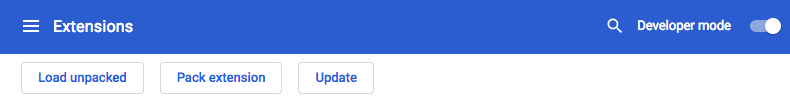
-
Turn on "Developer mode" in the upper right hand corner if it is turned off.
-
Click "Load unpacked."
-
Select the
redtail-embeddable-ringcentral-phone/distfolder, and click "Select."