Install RingCentral for Redtail CRM
Chrome
-
Download the latest zip file from the release page.
-
Unzip the zip file. The contents will be unpacked into a
distfolder. -
Open your Chrome extension page.
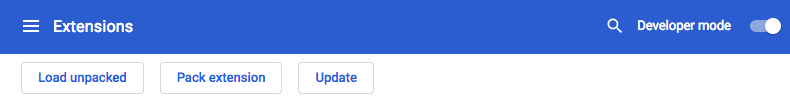
-
Turn on "Developer mode" in the upper right hand corner if it is turned off.
-
Click "Load unpacked."
-
Select the
distfolder, and click "Select."
The extension is now installed.