Customizing RingCentral Embeddable Voice for HubSpot
Developers are free to customize their RingCentral integration with Hubspot by forking the project on github:
$ git clone https://github.com/ringcentral/hubspot-embeddable-ringcentral-phone.git
$ cd hubspot-embeddable-ringcentral-phone
$ npm i
Create Your Apps
RingCentral
On RingCentral you will need to create an application with your developer console. To create the app quickly, click the button below:
HubSpot
You will need to also create an application within HubSpot:
-
Sign-up as necessary, and click "Create application."
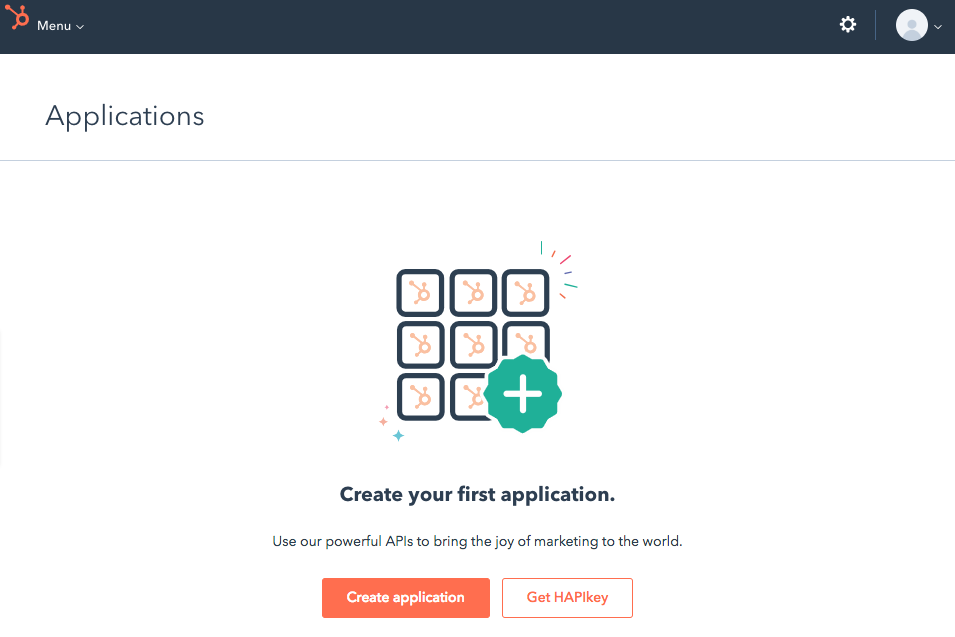
-
Give your app a name, and select "Private."
-
You will be directed to a listing of your apps.
-
Edit the app you just created.
-
Under Scopes, select "Basic OAuth functionality."
-
Under "Read from and write to my" select "Contacts."
-
Click "Save."
Edit config.js
You will need to create your config file using the template provided:
$ cp config.sample.js config.js
Look for the following section, and enter in your RingCentral Client ID, and set the server to the proper environment:
//// ringcentral config
ringCentralConfigs: {
// your ringCentral app's Client ID
// clientID: 'aaaaaaaseWivhrrGgggVeCrw',
// your ringCentral app's Auth Server URL
// appServer: 'https://platform.devtest.ringcentral.com'
},
Finally, fill out the configuration information for your HubSpot application. Look for the following section and fill out accordingly (you should only need to provide your Client ID and Secret):
thirdPartyConfigs: {
// hubspot app client ID, required
// get it from your hubspot app, https://app.hubspot.com/developer
clientIDHS: ,
// hubspot app client Secret,
clientSecretHS: ,
// hubspot app auth server, not required
// appServerHS: 'https://app.hubspot.com',
// hubspot app api server, not required
// apiServerHS: 'https://app.hubspot.com',
// hubspot app redirect uri, not required
// appRedirectHS: 'https://zxdong262.github.io/hubspot-embeddable-ringcentral-phone/app/redirect.html',
// show call log sync desc form or not
// showCallLogSyncForm: true
},
Start Up
You are ready to start up your app.
$ npm start
Customize Your Integration
To customize your integration, edit the many .js files in the src directory. As you edit, webpack will rebuild automatically.
Install Your Extension
-
Open your Chrome extension page.
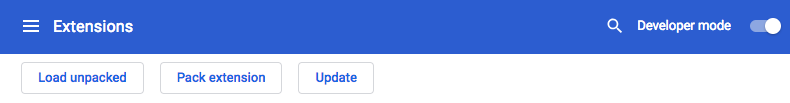
-
Turn on "Developer mode" in the upper right hand corner if it is turned off.
-
Click "Load unpacked."
-
Select the
hubspot-embeddable-ringcentral-phone/distfolder, and click "Select."