Add meeting schedule feature with your service
This feature requires you to register your app as a service first.
Deprecated. This is only relevant for customers who use RingCentral Meetings
First we need to add Meeting permission into your app in RingCentral Developer website if you are using your own RingCentral client id. This works on RingCentral Video or RingCentral Meetings service.
Then pass meetingInvitePath and meetingInviteTitle when you register service.
document.querySelector("#rc-widget-adapter-frame").contentWindow.postMessage({
type: 'rc-adapter-register-third-party-service',
service: {
name: 'TestService', // service name
meetingInvitePath: '/meeting/invite',
meetingInviteTitle: 'Invite with TestService',
}
}, '*');
After registered, we can get Schedule Meeting page in navigator, and Invite button in meeting page:
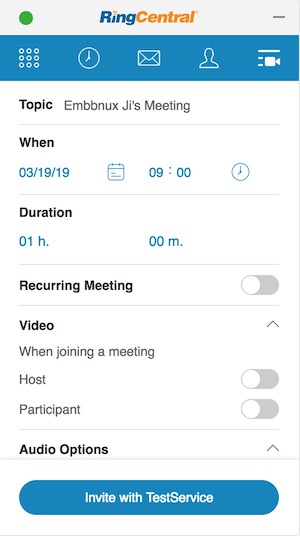
Add a message event to response meeting invite button event:
window.addEventListener('message', function (e) {
var data = e.data;
if (data && data.type === 'rc-post-message-request') {
if (data.path === '/meeting/invite') {
// add your codes here to handle meeting invite data
console.log(data);
// response to widget
document.querySelector("#rc-widget-adapter-frame").contentWindow.postMessage({
type: 'rc-post-message-response',
responseId: data.requestId,
response: { data: 'ok' },
}, '*');
}
}
});