Setting up the Unified CRM extension for Bullhorn
Bullhorn is the global leader in software for the staffing industry. More than 10,000 companies rely on Bullhorn’s cloud-based platform to power their staffing processes from start to finish.
RingCentral's integration with Bullhorn helps streamline communications with candidates, and helps staffing agents better support candidates through the entire recruitment pipeline by helping to manage and store communication history for all candidates.
Install the extension
If you have not already done so, begin by installing the Unified CRM extension from the Chrome web store.
Setup the extension
Once the extension has been installed, follow these steps to setup and configure the extension for Bullhorn.
-
While visiting a Bullhorn application page, click the quick access button to bring the dialer to the foreground.
-
Navigate to the Settings screen in the Unified CRM extension's CTI, and find the option labeled "bullhorn."
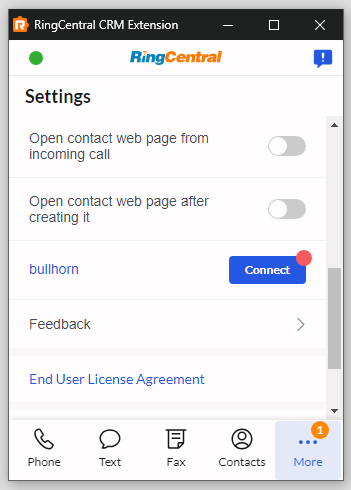
-
Click the "Authorize" button.
-
A window will be opened prompting you to enter your Bullhorn username and password. Login to Bullhorn.
When you login successfully, the Chrome extension will automatically update to show you are connected to Bullhorn. If you are connected, the button next to Bullhorn will say, "unauthorize."
And with that, you will be connected to Bullhorn and ready to begin using the integration.