Making and receiving calls
As soon as you login to your RingCentral account via App Connect, and after it has loaded and initialized, you will be able to make and receive calls. When you receive a call, you will hear a ringing sound. Bring the extension to the foreground and click "Answer" to begin the call.
To place a call, bring the extension to the foreground, open up the dialer, and dial the phone number. It is as simple as that.
Click-to-dial
When using your CRM, all phone numbers in your CRM will become clickable, allowing you to easily initiate a call with that phone number, or send an SMS message to that phone number. This helps users more quickly and easily engage with contacts, leads, candidates and people whom your CRM tracks.
Internal phone numbers, e.g. a plain extension, are also supported for click-to-dial so that you can easily call a co-worker -- provided that the phone number is in the following format {mainNumber}#{extensionNumber}. For example, +12223334444#438.
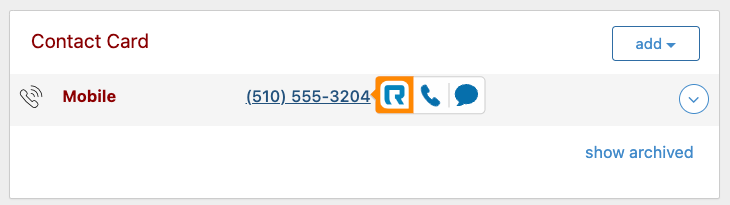
Call-pop
You will find a number of settings under the "Contacts" settings area that control under what circumstances App Connect will automatically open your CRM to the contact or person being called, or calling you.
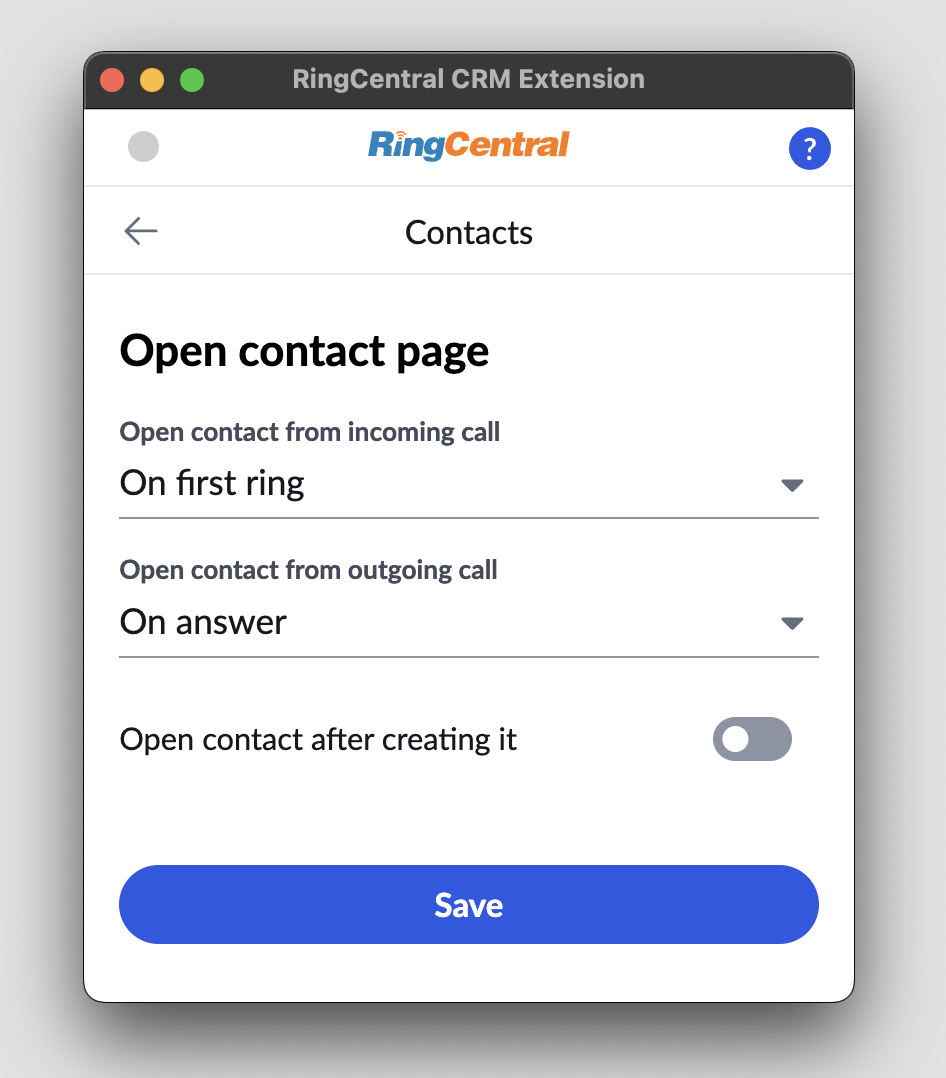
Call-pop and Contact settings
| Setting | Description |
|---|---|
| Open contact from incoming call | Determines if and when App Connect will open the matched contact in the CRM for an incoming call. Allowed values are: Disable, On first ring, and on answer. |
| Open contact from outgoing call | Determines if and when App Connect will open the matched contact in the CRM for an outgoing call. Allowed values are: Disable, On first ring, and on answer. |
| Open contact after creating it | If enabled, will cause App Connect to open the CRM to the page to edit a contact immediately upon creating the contact via App Connect. This is especially helpful when you want to augment the newly created contact with more data. |