Sending SMS
App Connect has the ability to send and receive SMS messages. You can access this functionality from the Messages tab and works more or less like your phone. Click on the conversation you want to view, and then send messages to that individual or group.
SMS templates
Engaging with communications from customers can be overwhelming, and responding to the same questions individually can be taxing. SMS templates allow you to compose responses to common inquiries ahead of time. Then when it comes time to author a message, rather than composing your response manually, select from one of your pre-written responses, populate the message into the messaging box, make any small edits you need, and then click send.
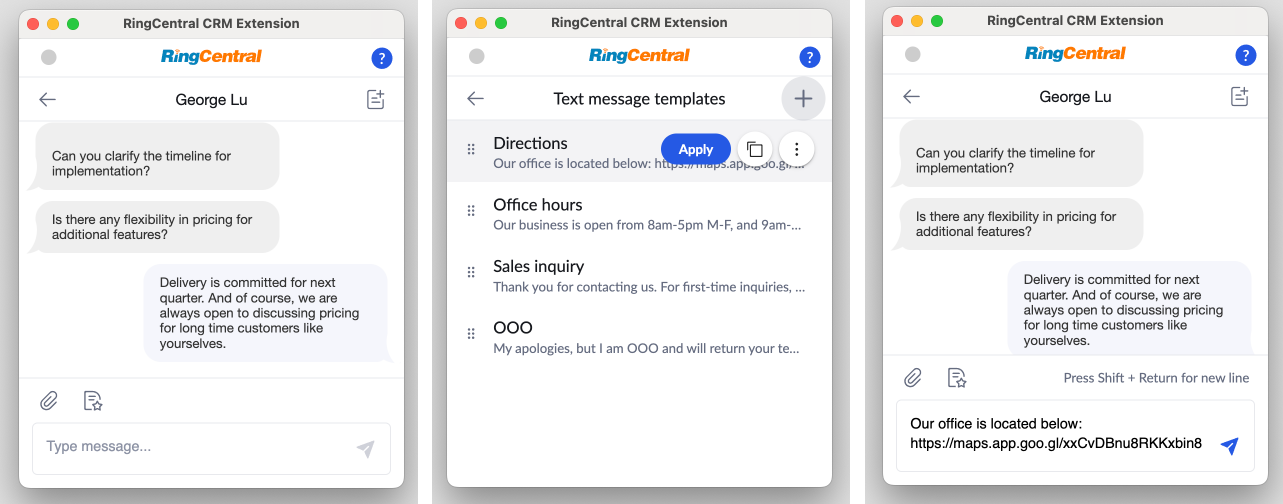
Managing SMS templates
The SMS templates used in App Connect are the same templates you create and manage inside of the RingCentral desktop application to ensure consistency between these two clients.
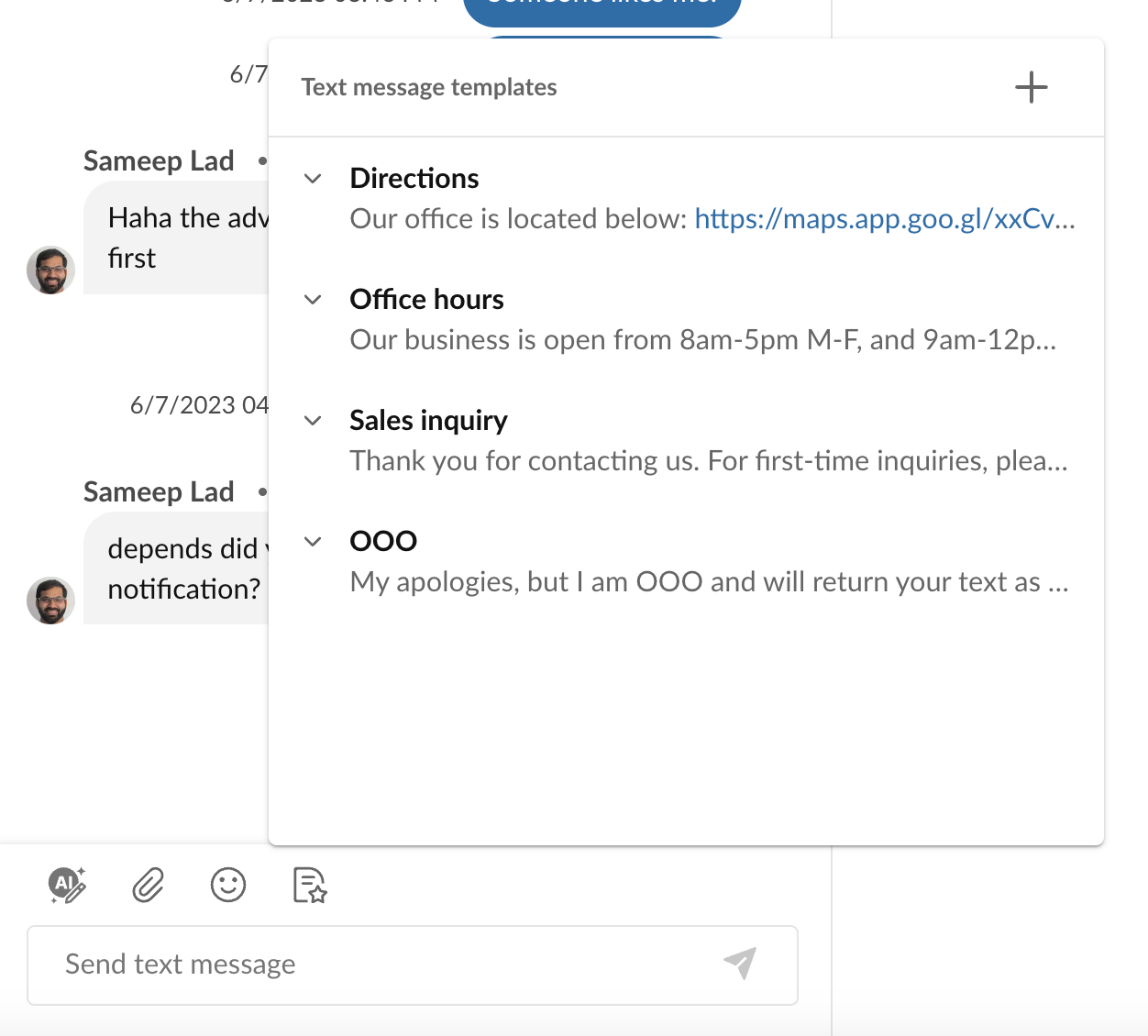
Logging SMS conversations
Similar to call logging, App Connect can also log SMS messages. To help prevent a CRM from being overwhelmed by individual records for each SMS, App Connect creates a single CRM record that contains a digest of all the SMS messages sent between you and a recipient sent in a single day.
SMS logging settings
| Setting | Description |
|---|---|
| Log SMS conversations automatically | This toggles the auto log feature which will always attemp to log your SMS messages unless any conflict is found. |
| Open call SMS logging page after message | This is a sub-setting under auto log. When enabled, App Connect will open a logging page when an SMS message is sent. It only prompts you in this manner for the first message logged that day. |
Logging SMS conversations follows many of the same rules as logging phone calls, especially as it relates to resolving conflicts and so forth. Please consult call logging for more information.